Manage GitHub App (Pro) on Endor Labs
You can make changes to the GitHub App integrations or delete them. You can view the activity logs for the GitHub App and rescan your GitHub repositories on demand.
-
Sign in to Endor Labs and select Manage > Integrations from the left sidebar.
-
Click Manage next to GitHub under Source Control Managers.
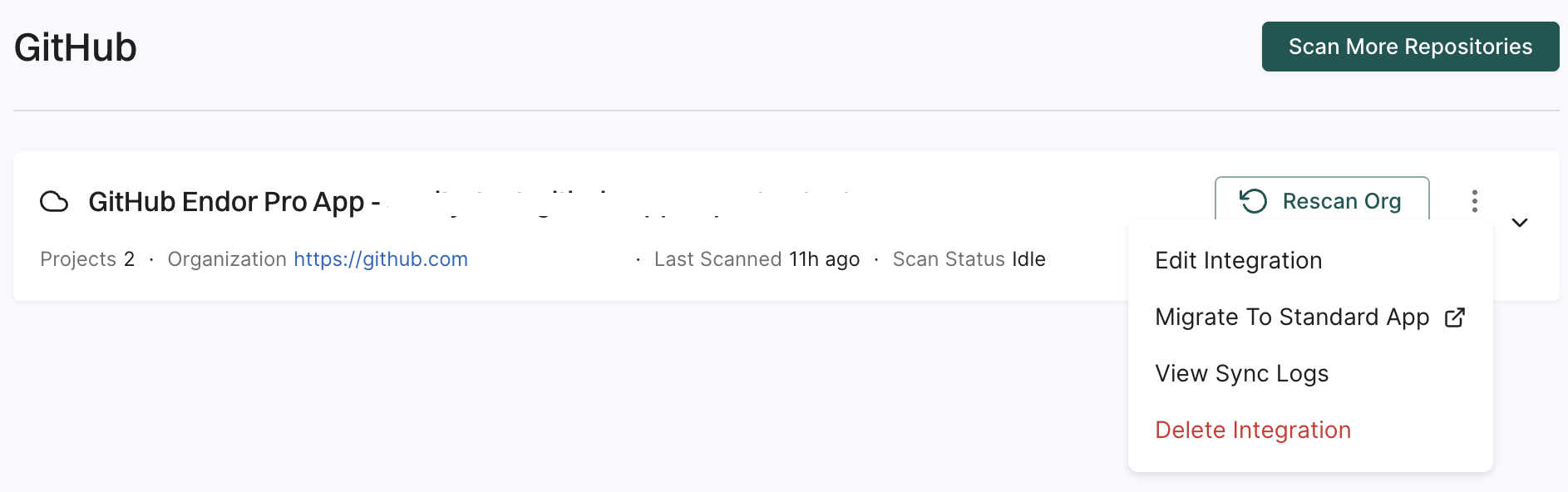
-
Click the three vertical dots next to the integration.
You can choose from the following options:
Edit GitHub App integration
To edit the GitHub App integration:
- Click the three vertical dots next to the integration, and select Edit Integration.
- Update your personal access token and choose the scanners.
- Choose Pull Request Scans to set preferences for scanning pull requests submitted by users:
- Enable Automatic Pull Request Scanning to automatically scan PRs submitted by users.
- Enable Pull Request Comments to allow GitHub Actions to comment on PRs for policy violations.
- Set the Scanning Preferences to:
- Quick Scan for dependency resolution without reachability analysis. This provides rapid visibility into potential vulnerabilities for faster merges.
- Full Scan for dependency resolution, reachability analysis, and call graph generation for supported languages. This provides full visibility but may take longer to complete.
- Click Save. The changes are applied from the next scanning cycle.
Delete Endor Labs GitHub App
To delete a GitHub App integration, click the three vertical dots next to the integration, and select Delete Integration.
When you delete the integration, it also deletes all child namespaces, projects, and references associated with the auto-generated root group namespace, as well as any manually created namespaces and projects under that namespace.
View sync logs
To view sync logs, click the three vertical dots next to the integration, and select View Sync Logs.
The sync logs display details of synchronization attempts, including timestamps, error types, and diagnostic messages. These logs help identify issues such as authentication failures or configuration problems.
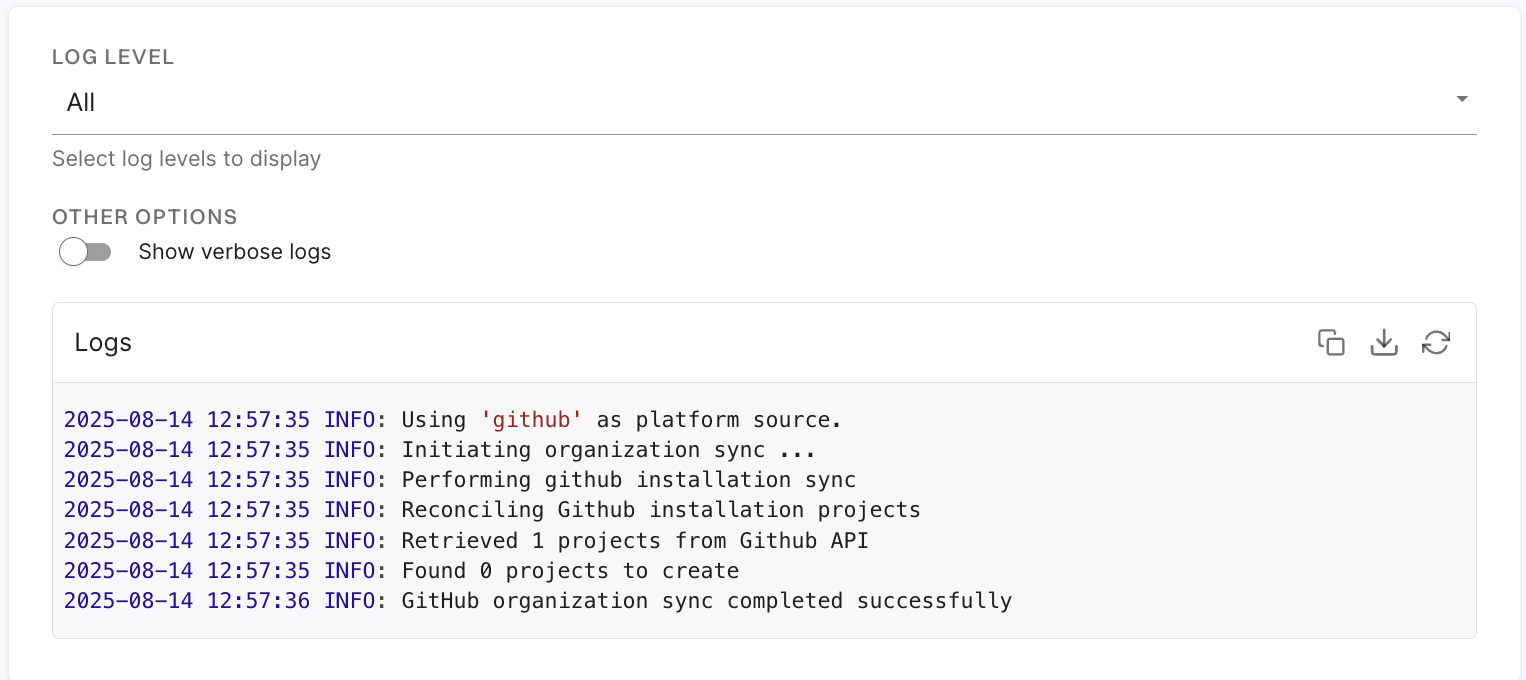
Migrate to Standard GitHub App
To migrate from GitHub App (Pro) to standard GitHub App:
-
Click the three vertical dots on the right side of the integration that you want to edit, and select Migrate to Standard App.
-
Click Migrate.
You will be redirected to GitHub.
-
Click Configure.
-
Select a user to authorize the app.
-
Select Configure in the organization in which you want to migrate the app.
-
Select whether to install and authorize Endor Labs on all your repositories or select the specific repositories that you wish to scan.
-
Choose the namespace and click Next.
- Select and enable the scanners you require.
- Select the preferences for scanning pull requests, if required.
- Click Continue.
Manually rescan GitHub repositories
GitHub App scans your repositories every 24 hours. Click Rescan Org to manually trigger a scan outside the 24-hour period.
Add more GitHub repositories to scan
Click Scan More Repositories to go to Projects, where you can add more repositories to scan through the GitHub App.
Feedback
Was this page helpful?
Thanks for the feedback. Write to us at support@endor.ai to tell us more.
Thanks for the feedback. Write to us at support@endor.ai to tell us more.